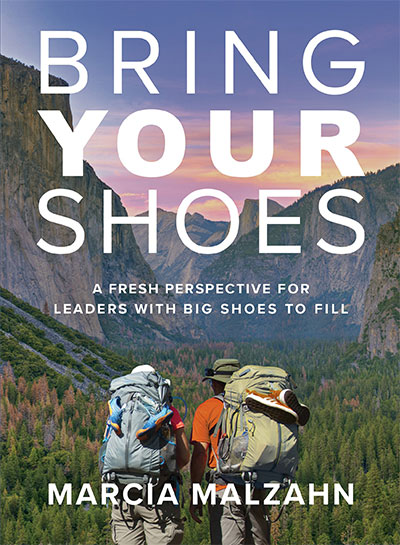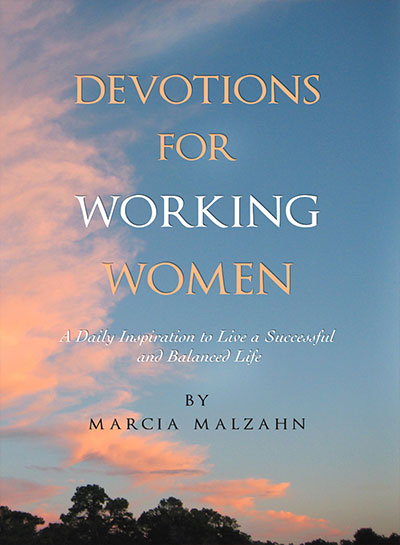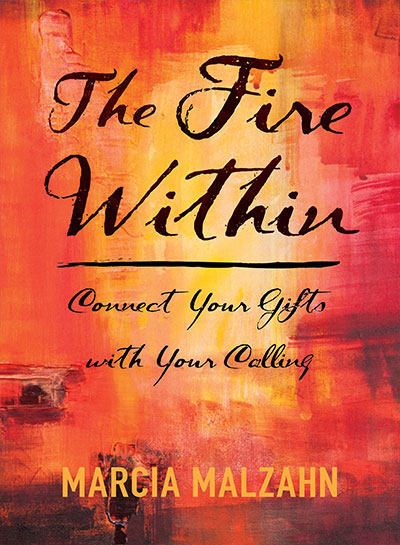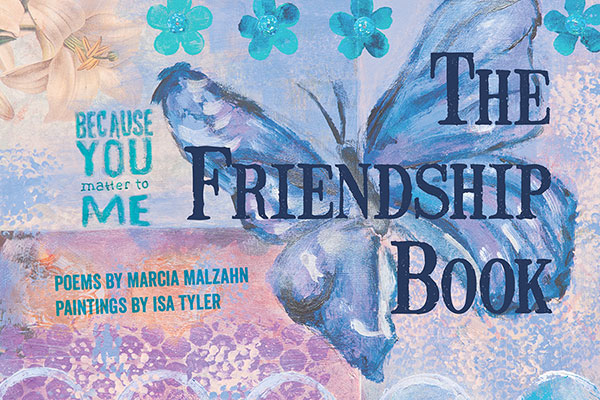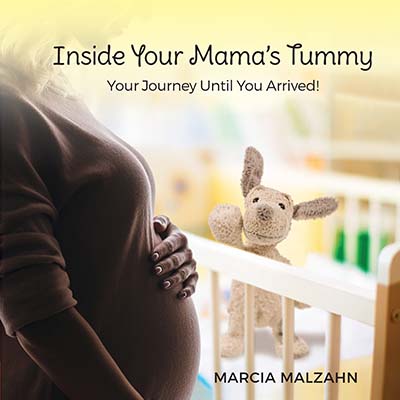How often are you maintaining contact with business customers? A critical part of managing your business customers is regularly meeting with them.
Time Together = Better Relationships
We’ve all been there before – you get annoyed with a colleague, and you stop talking to each other. After a few weeks you begin to resent them or start imagining things about what they are thinking. It happens the same way in customer relationships. The longer you go between discussions, the further apart your relationship is.
Is there a way to build relationships instead of breaking them down? Yes. It’s called the Business Review Meeting.
The Business Review Meeting
A business review meeting is a regularly scheduled meeting with a customer to go over a number of items. Here are the characteristics of the business review meeting:
- It is a recurring meeting, scheduled a year in advance.
- Depending on the customer size, complexity and revenues, it will be scheduled as short as every two weeks or as far a part as quarterly. We never recommend going over 90 days without having a business review meeting.
- The business review meeting is done with EVERY business customer using business products. We don’t recommend meeting with business customers using consumer products as the time (and money) you spend meeting with these customers may not be recovered over the length of the relationship. They are just too small.
- There is an agenda for each meeting. Your customer relationship team should be able to determine a standard agenda for every meeting, then the relationship manager for that customer can customize it depending on the needs of the customer.
- Some samples of items to discuss are:
- How is their business doing? Look for places your treasury management services can solve their new needs.
- How is the institution’s team doing? You always need to ask this. Don’t be shy about asking for feedback.
- Review products in use and perhaps train the customer on a new feature or teach them more about that service so they can utilize it more.
- Review service tickets to make sure the customer’s issues got resolved in a timely manner and to their satisfaction.
- Make sure you have the next meeting on the schedule. In advance. You need to get the customer used to regularly meeting with your team.
Remember, the goal of the meeting is to make sure there is a consistent dialogue between your institution and the customer – building relationships over time. Maintaining contact with business customers leads to better relationships and higher revenues per customer.
Looking for ideas to expand your Treasury Management reach to new business customers? Look into the TMClarity Framework, our comprehensive and transformative training and Treasury Management business management system that leads to greater sales success, higher margins, and increased customer retention in a competitive marketplace.