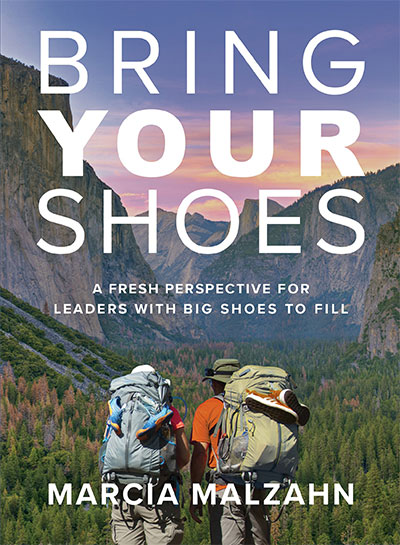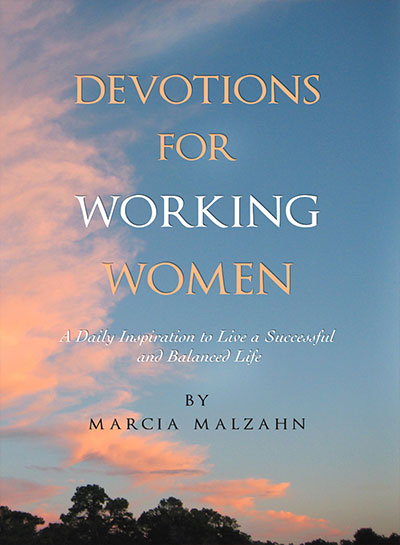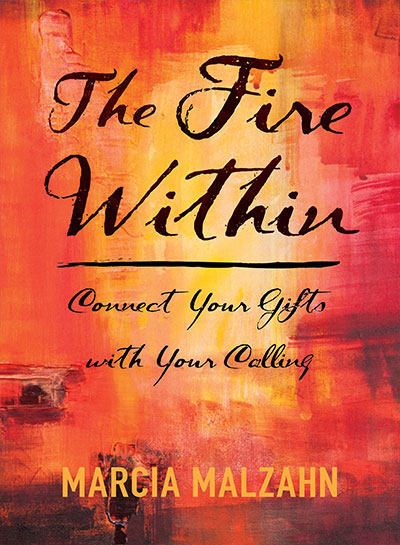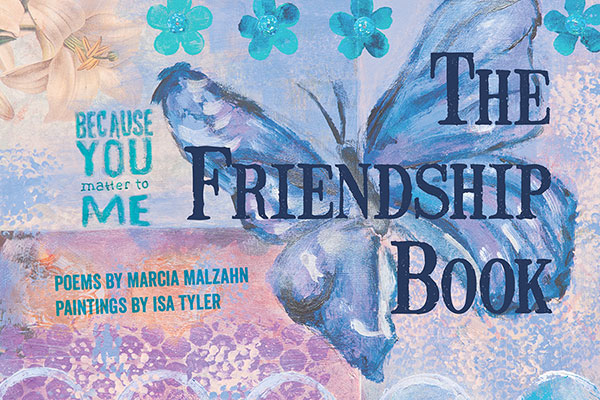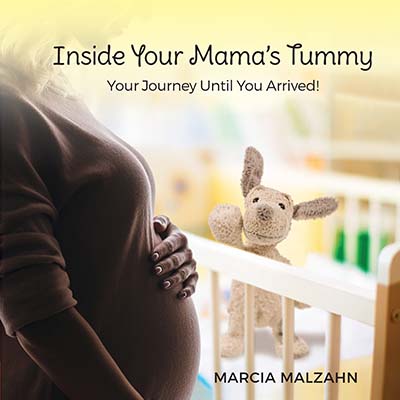When doing a review of your institution’s website and you use the hamburger menu (see image above), it’s time to review where you use it and build a better desktop website.
What is a hamburger menu?
A hamburger menu is a stack of three horizontal lines signaling to the user that there are menu selections under it. When the user clicks on the hamburger menu, a full menu appears to navigate your website. We find that hamburger menus are handy and easy to implement with modern web authoring frameworks.
When to use a hamburger menu?
Hamburger menus are best used when part of a mobile website design strategy. Most modern websites have a single version of a website which dynamically changes design based on the width of the web browser viewing the website. As the width of the browser gets narrower, the site will dynamically convert from the “desktop” version of the site to the “tablet” version, then down to the “mobile” version – all depending on how wide the browser is.
The hamburger menu is best used when the browser is at the tablet and mobile widths. On page widths which are for desktop computers, they should rarely be used.
Use Case
Let’s look at typical user of your website: A business owner. Let’s say that business owner is interested in a few business services you offer, and they navigate over to your website on their laptop.
If you have a good menu system, your homepage will display a “business services” menu item directly on the homepage, allowing our business owner to immediately find the treasury management business services you offer and read about the business services you provide your customers.
If you designed the homepage with a hamburger menu on the desktop version of the site, our business owner gets a nice-looking homepage with no obvious navigation. It stops them cold asking themselves “what now”? They must poke around at the site to get to the pages they wanted to see.
It’s All About Usability
This brings us back to the hamburger menu. While it works wonders on the mobile version of your site (I encourage you to use it), it has no place on the desktop version of your site. Your business prospects and customers will use the desktop version of the site most often and making it easy for them to find the right information quickly is important.
If you build a better desktop website, usability goes up and you won’t confuse your potential customers.
Looking for ideas to expand your Treasury Management reach to new business customers? Look into the TMClarity Framework, our comprehensive and transformative training and Treasury Management business management system that leads to greater sales success, higher margins, and increased customer retention in a competitive marketplace.