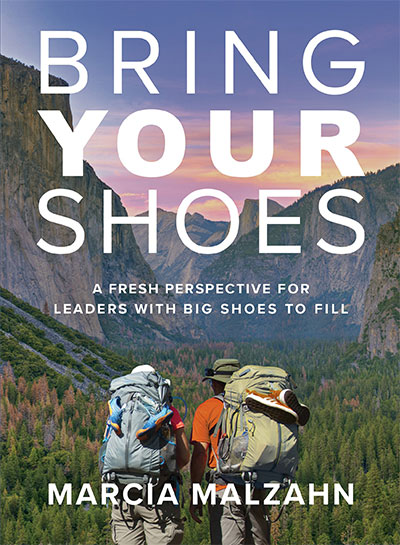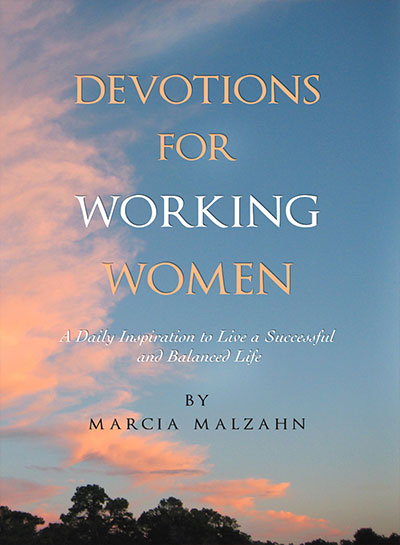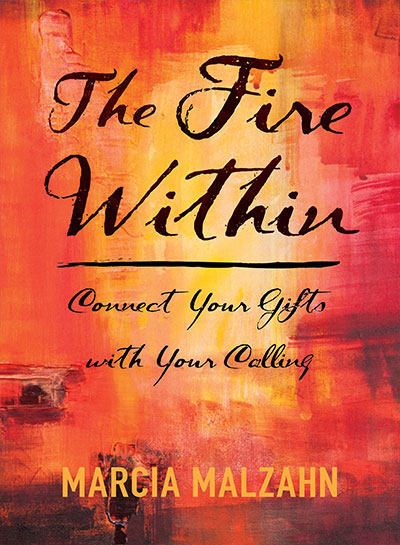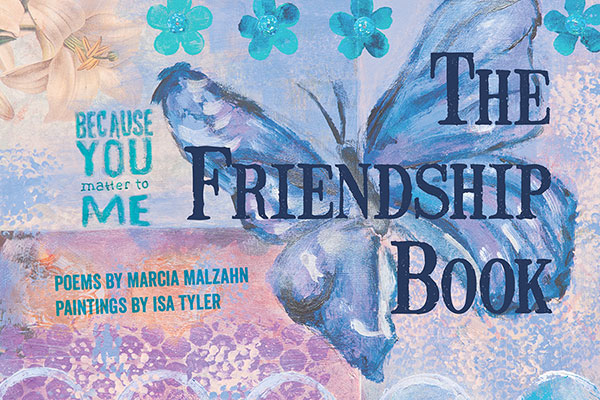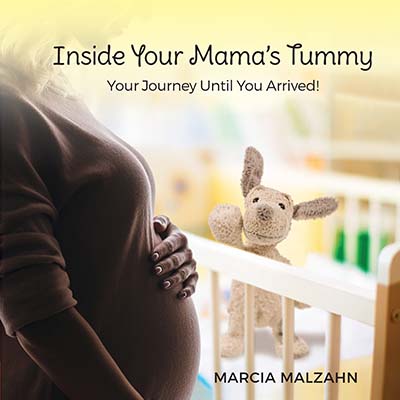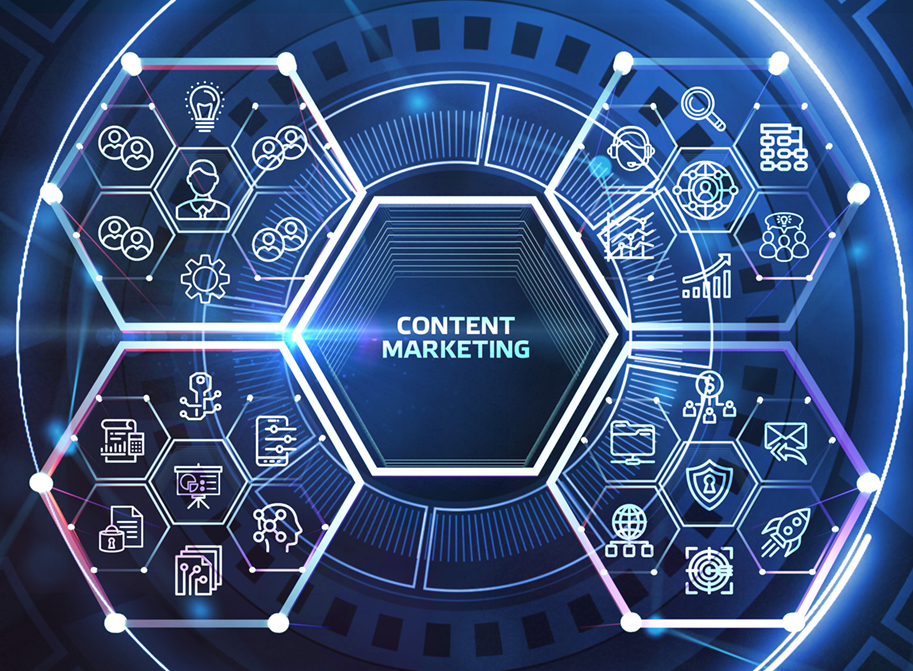
One of the most powerful ways to build additional traffic to your institution’s treasury management portion of your website is to create a weekly blog with content focused on customers who use treasury management or cash management services. Below, we’ll continue our series how to start a weekly treasury management blog in 10 steps.
In part one of this three-part series, we examined some technical aspects of getting a blog up and running. In part two, we examined your blog’s purpose, editorial process and standards for editing and content. This time, we’ll touch on SEO, promoting content and re-purposing content.
Step 7: SEO Your Blog as you Post It
I’ll go through a WordPress post, but it will probably be similar on other hosting platforms.
- Post the text and build all the internal and external links a blog needs to rank on search engines (one of each).
- Add the featured image and SEO it.
- SEO the blog itself using Yoast.
- Add Facebook and Twitter (X) titles, descriptions, and images. SEO the images.
- Schedule and/or post the blog.
- Once the blog is live, manually add it to the Google index by using Google Search Console.
Step 8: Promote the New Posting
Once posted, you need to promote the blog posting. We recommend posting a link to the blog on LinkedIn (since you are targeting business customers). If you don’t have a corporate LinkedIn account (what are you waiting for??), you can also post links to the blog on Facebook, Twitter, or any other social media accounts you use. You can also promote the blog in any e-newsletters you send out to customers.
Step 9: Re-Purpose Content
As time goes on, new social media platforms will become more popular. Now that you have a good assortment of content, don’t be afraid to re-purpose this content onto a new platform. It’s already written, so maybe do a quick edit, then re-post it. Here are several new ideas for re-purposing content.
- Expand on something you wrote about last year but needs more explanation.
- Shoot videos based on blog posts and post them to the same social platforms you already posted to, but in video format. Also, build up a YouTube channel.
- Combine several related blog topics into whitepapers for customers or prospects. All you need is some graphic design, plus some editing to put together a few good whitepapers.
Step 10: Desperate for Content?
Here are some ideas:
- Training for customers on how to use treasury management services. Train them via both text and video. Depending on how individuals learn, both will be useful.
- Video interviews with successful customers who use your TM services. These can be either be written interviews or video interviews. Keep the video versions to under 3 minutes – preferably to 1.5 minutes. Post them to your blog and the testimonial section of your website. You can even post them to social media directly (LinkedIn).
- Do a blog posting introducing the reader to each of your TM services – regardless of how old or new the service is. You can then link from the product page for the services as a “introduction and/or training” link.
Step 11: Bonus! Build your Future in Treasury Management Services
Some ideas for growing your content strategy:
- The weekly discipline you get by producing content each week will lead to greater and greater organization success. Assuming you SEO it properly and promote it through social media as much as possible, you’ll start to see more closed deals with an increasing revenue top line. But…it won’t happen right away. Give it 12-18 months to grow and for search engines to start to rank your content. Slow and steady is the name of the game in content marketing.
- As time goes on, figure out a way to create a video version of your content first, then convert it to text later. That way, you’ll have a combination of video, audio, and text content for all of your treasury management services marketing needs.
Your Call to Action
Stop denying a blog and content marketing strategy isn’t important to your sales efforts and start the process of getting a blog up and running. It will take some time (especially if your website is not blog friendly), but in the long run, will be worth it.
We hope you learned something about creating weekly treasury management blog to help drive leads to your institution. What treasury management projects are you working on? We’re always here to help.
Looking for ideas to expand your Treasury Management reach to new business customers? Look into the TMClarity Framework, our comprehensive and transformative training and Treasury Management business management system that leads to greater sales success, higher margins, and increased customer retention in a competitive marketplace.