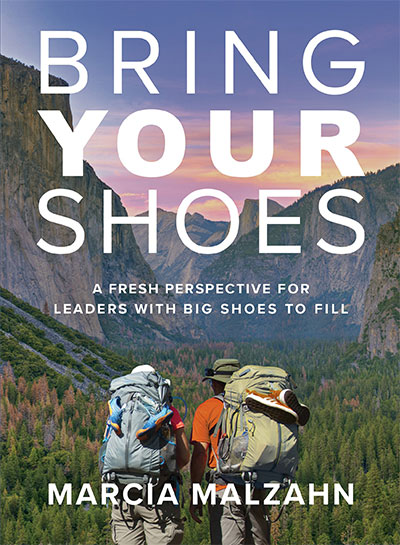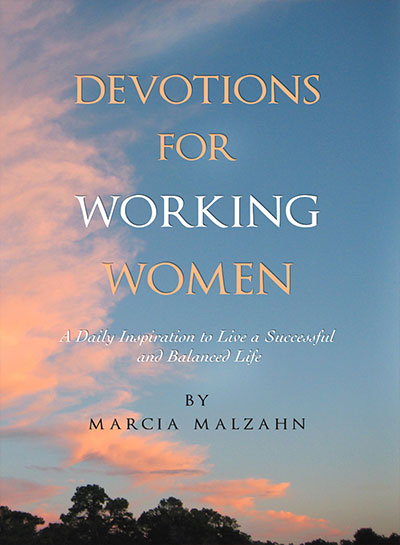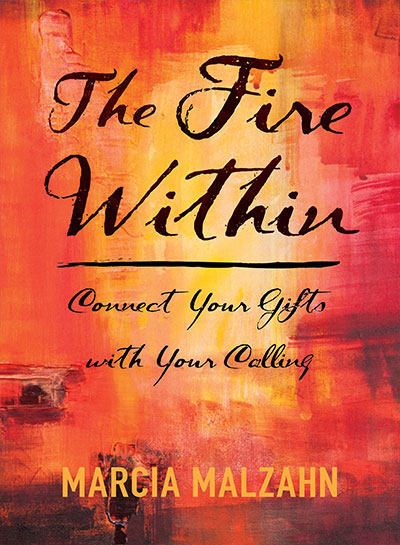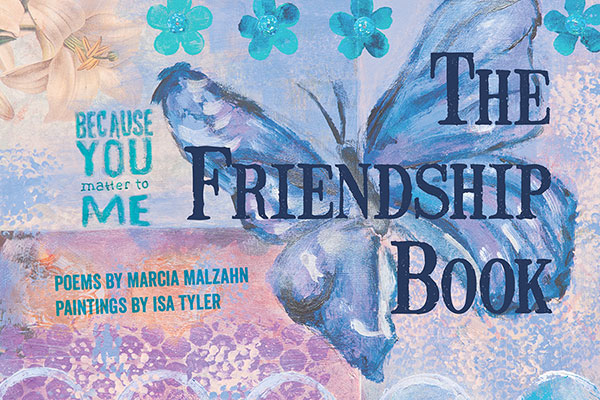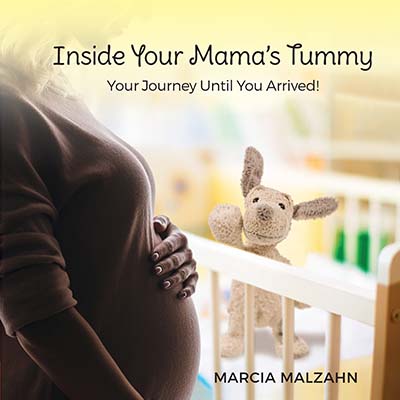A while back, we re-vamped our website to be search engine friendly, a process called Search Engine Optimization (SEO). This was so successful, we decided to put together this article and give you five simple steps to improve your website search results.
Step One: Remove Technical Problems
The easiest step in improving your community bank or credit union’s website search performance is to fix all the technical problems with it. Technical problems with your website tend to build up over time as you maintain the content on the site or move things around. Here are several things to consider:
- Outside links to content on your site no longer available. Over time, you may have moved or deleted pages and now links from other sites no longer work. It is your choice whether you want to allow these old pages to be re-directed to the proper page on your site. Ideally, you have a re-direct to a new page for a short period of time, then abandon the redirect.
- Internal links to content on your site. If you have broken internal links (one page links to another), you need to fix this error as soon as possible.
- Links from your site to external sites are broken. You need to fix these as soon as possible.
- Pages on your site with no links to them. Yes, this happens during maintenance periods as pages are updated, but then the site index is not properly updated so the pages are visible to search engines, but not to humans.
- Your site is not mobile friendly. You need to resolve this during your next website maintenance or rebuild.
Here are some tools to help evaluate possible technical issues on your site.
- Website Grader from HubSpot (free)
- Screaming Frog SEO Crawler (free)
- SEMrush (free trial)
Step Two: Write Better and Longer Content
Building better content for your site is always a good thing. Expanding descriptions of your services, making the content longer overall and improving the readability of the content will all lead to better search results.
In general, keep the reading level of the content to the 8th grade level or below. Mighty Citizen has a great write up on this. For content length, your goal should be to have at least 350 words (500 is better) in the body of each page on your site. Some pages will be much longer, a few will be shorter, but most should be around that number.
Step Three: Start Writing a Blog
Creating consistent content each week is critical to keeping your site relevant to the search engines. Create useful content covering your institution’s areas of expertise such as ag lending, commercial and industrial loans, consumer cyber security, business treasury management products, and privacy and money management 101. Appoint one person in your organization who enjoys editing or writing to be over the “blog project”, but distribute the writing duties across the team. You only need 350-to-500-word blogs, so they are easily written.
Our guidelines for blog writing are to 1) inform, 2) entertain, 3) deliver value, and 4) educate. We never sell in the blog and neither should you.
Step Four: Know Your Numbers
Do you know your website numbers? I am not talking about how much it costs or how many pages your website has. I am talking about understanding how it ranks for search results and the overall traffic numbers to each page on your site.
How do you get this information? There are two free tools you can set up which will give you this information.
- Google Search Console. The free Google Search Console provides you with the search data you need to be informed about how well your site is performing on the Google search network. It gives you information on how each of your pages rank and can identify pages which are not getting indexed because of technical problems.
- Google Analytics. The free Google Analytics tool provides you with page by page data and analysis so you can figure out where your site visitors go and the pages they click on. One of our favorite reports on GA is site visitors by page. It quickly points out your most popular pages by number of visits over a time period. Does anyone go to the business services and treasury management pages? GA will tell you.
Step Five: Search Engine Optimize (SEO) your Current Site
We’ve been through a few SEO projects and the time spent to SEO optimize all your existing pages is well worth it. How is this done? Here is a general outline of how we did them:
- Document every page on the site in a spreadsheet. Most sites have around 50 pages, so this shouldn’t be too hard. Document the name of the page, the SLUG of the page, the keyphrase for the page, the SEO title of the page, the META description for each page along with any other information you feel is important.
- Re-write each page on the site, one by one, according to SEO guidelines. Hopefully your website software allows for easy access. If not, you will have to work closely with your website folks to get the content updated.
- As you re-write each page, update the spreadsheet with the revised information so you have an easy way to refer to this data once your site is fully SEO’d.
It will generally take about an hour per page to re-write it for SEO. Yes, that is a lot of time, but once your re-write project is complete, you’ll start to see results in just a few weeks.
We hope you enjoyed our five simple steps to improve your website search results. Now, get going on improving your search results!
Looking for ideas to expand your Treasury Management reach to new business customers? Look into the TMClarity Framework, our comprehensive and transformative training and Treasury Management business management system that leads to greater sales success, higher margins, and increased customer retention in a competitive marketplace.