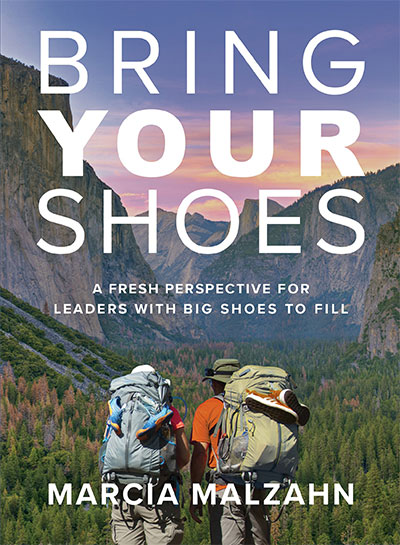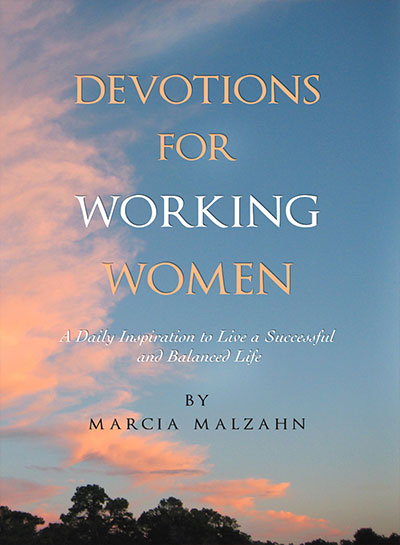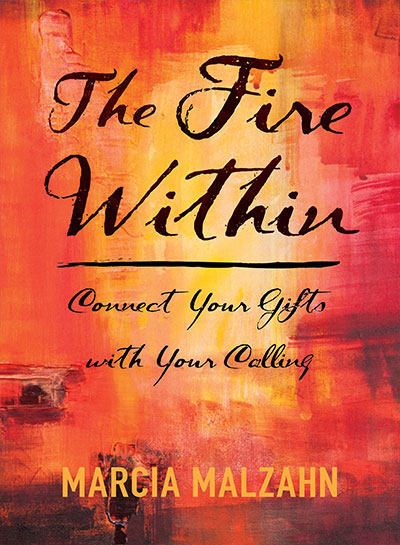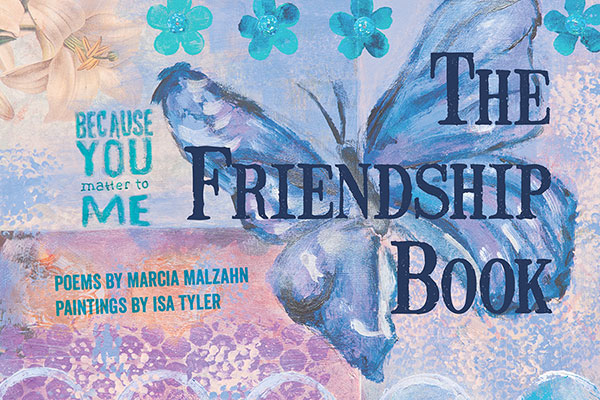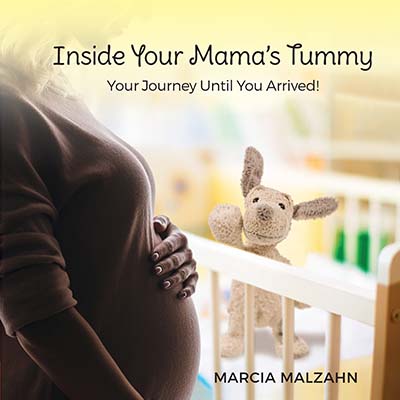One of the biggest challenges Community Banks and Credit Unions face today is turning Treasury Management services from free to fee. Regardless of where our clients are within the U.S., they share a common frustration: bankers are giving the Treasury Management services away for free. It’s a “culture thing,” they tell me. We need to then change the culture by learning about TM services and valuing the depository side of the balance sheet.
If you have been given the monumental task to start, formalize, or “fix” your Treasury Management department, this blog is for you! Below are five steps you can take in the right direction:
Stop Waiving Fees!
The first step should be to simply stop waiving fees immediately. Stop the bleeding! Nobody expects to go to a grocery store and walk out with a free pound of best quality steak, just because the cashier chose to give it away for free. The same way, bankers should not give away these important and valuable services. Bankers should have a good business reason to give away a TM service and document the reason. I make the analogy to a “best quality steak” because TM services are very expensive services to provide, and you are missing a huge fee income opportunity. When I coached a client to quantify how much the $2 billion dollar institution was waiving on TM fees, the total came to $1 million dollars a year! Can you afford to give away this kind of money?
Educate Your Business Bankers on Treasury Management Services
It is imperative that business development officers obtain the proper training on all the available Treasury Management services your organization offers and possibly obtaining the Certified Treasury Professional designation. If your business model is to service small businesses and/or mid to large corporations, those businesses expect you to offer the more sophisticated banking services they need to run their businesses. If you expect to attract larger companies, then you must offer the depository products (the correct type of checking account that produces an Account Analysis Statement) and the Treasury Management services they typically use to help them manage their cash and streamline their operations.
Educate Your Business Clients on Treasury Management
Now that your business development officers understand the value of each TM service, they are ready to offer these services to your business clients. The same way they explain how the appropriate loan structure deserves a specific rate due to the risk exposure the institution carries, they should explain why there is a fee to use the right depository services. Incentivizing your sales team to sell TM services is perfectly appropriate if you want to compete for and attract larger businesses.
Understand and Embrace that TM Services Are Technology Services
It is crucial to understand and embrace that all the TM services your institution offers are, in fact, technology-based services. Therefore, you must support them as such. How do you support technology services? Start with keeping track of all the issues (“tickets”) related to each product. Track the resolution time and ensure complete customer satisfaction with the results—consistently. When you take this approach, then your customer service level will truly achieve “excellence” which is what every institution strives to provide.
It All Starts with The Tone at the Top
As with every strategic objective a Board of Directors plans to achieve, it all starts with the tone at the top regarding the TM services. The directive to formalize or start or develop your Treasury Management department must come from the Board. When your institution embraces the incredible value that each TM service provides to your commercial clients, there will be no question as to why you must charge for these services. You are now on your way to turning Treasury Management services from “free to fee.”
Community Banks and Credit Unions are in dire need to attract core deposits as a primary funding source and to increase non-interest fee income. Treasury Management is a “treasure” your institution must mine to not only provide your commercial clients top of the line TM services, but to also provide or increase your non-interest fee income.
Struggling with Treasury Management services and how they fit into your business service offerings? As always, we’re here to help.
Looking for ideas to expand your Treasury Management reach to new business customers? Look into the TMClarity Framework, our comprehensive and transformative training and Treasury Management business management system that leads to greater sales success, higher margins, and increased customer retention in a competitive marketplace.